No Need for a VPN Server Machine
 For previous VPN services, it was necessary to have a server computer with a global IP address, and to install VPN server software. With the VPN Online Test Environment, users don't need their own server machine as they can open their own private Virtual Hub on the public VPN server. For previous VPN services, it was necessary to have a server computer with a global IP address, and to install VPN server software. With the VPN Online Test Environment, users don't need their own server machine as they can open their own private Virtual Hub on the public VPN server.
The usual way of creating a VPN
When you wish to use a VPN over the Internet, a server computer to install the VPN server software, like PacketiX VPN 2.0 Server, and you need to set it up correctly. You also need a fixed global IP address.
Without a global IP address, you could still use a VPN, but you need expert technical knowledge to use and configure services like NAT port forwarding, DMZ and dynamic DNS.
The inner workings of the VPN Online Test Environment / Virtual Hub Hosting Service
The VPN Online Test Environment is hosted on a server cluster system installed with PacketiX VPN 2.0 Server and operated by SoftEther Corporation. Users can create and use their private Virtual Hubs on the system.
Administration of the server system
The VPN Online Test Environment is operated and administrated by SoftEther Corporation 24 hours a day. Security updates of the server system and similar works are all done by the server administrators, so users of the Virtual Hub never have to bother with these.
Connection to the Virtual Hub
The VPN Online Test Environment is operated with SoftEther's PacketiX VPN 2.0 Server, so all products from the PacketiX VPN 2.0 software series (Server, Bridge, Client) can connect to it.
You can connect to the Virtual Hub both with a single PC installed with PacketiX VPN 2.0 Client and from a local network where a bridge computer installed with PacketiX VPN 2.0 Bridge is set up.
For details on the different packages of PacketiX VPN, see Chapter 1.2 of the PacketiX VPN Online Manual.
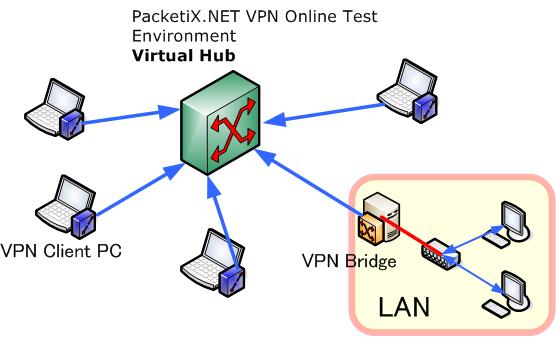 As on the diagram above, multiple VPN Client PCs can transfer data over the VPN as if connected directly on network Layer 2 (i.e. Ethernet). The connection over the VPN Online Test Environment can be established regardless of the location or network environment of the client computer. Establishing the connection is easy, all you need to do is install the PacketiX VPN 2.0 Client.
Further, the LAN on the right side of the image above, is connected to the Virtual Hub by a VPN Bridge PC. With a VPN Bridge, a connection between the Virtual Hub and existing LANs can be established, and they can be operated as a single Layer 2 segment, together with the remote clients. As a result, data transfer between all clients and devices on the local network above becomes possible. All that is necessary is to install PacketiX VPN Bridge 2.0 on one PC on the local network.
 Back to Top of Help
Back to Top of Help
|