VPN Client Installation
The PacketiX VPN Client that is used to connect to the PacketiX.NET Secure Internet Service can be installed in the following ways.
Installation by ActiveX Control
If you use a Web browser that can handle ActiveX controls, such as Internet Explorer, you can click the button below to install the PacketiX VPN Client. Note that Windows administrator rights are necessary to use the control.
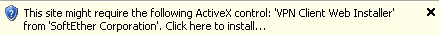
If the above message appears in your Internet Explorer window, please click it and select "Install ActiveX control".
Then, after confirming that the control is signed by
Internet Explorer SoftEther Corporation, please click the "Install" button. |
When the "Start VPN connection" button appears below, you can click the button to connect to the Secure Internet Service.
Manual Installation
Instead of using the ActiveX control, you manually install and configure the VPN Client to use the Secure Internet Service.
Download the PacketiX VPN Client 4.0 installation file
For windows:
vpnclient-v4.00-8698-rc1_fix10-2012.12.11-windows-x86_x64-intel.exe
For other OSs:
File repository
Settings
If you use the ActiveX control to install the PacketiX VPN Client, your client is preconfigured and ready to go. If you install the client manually, use the following settings to set up your connection manually or download the setting file.
Confer to Chapter 4 of the PacketiX VPN Online Manual on how to configure your VPN Client.
| Setting Item |
Value |
| VPN Server host name |
public.packetix.jp |
| VPN Server port number |
443 |
| Virtual Hub name |
PUBLIC |
| User name |
PUBLIC |
| User authentication |
anonymous |
Connection Setting File Download
 To automaticly configure the connection to the Virtual Hub, you can download a connection setting file (*.vpn), which can be imported into the PacketiX VPN Client Connection Manager. Please refer to
Chapter 4.4.20 of the PacketiX Online Manual for the import and export of connection settings. To automaticly configure the connection to the Virtual Hub, you can download a connection setting file (*.vpn), which can be imported into the PacketiX VPN Client Connection Manager. Please refer to
Chapter 4.4.20 of the PacketiX Online Manual for the import and export of connection settings.
Configuration for Connecting over a Proxy Server
If you connect to the Internet over a HTTP or SOCKS proxy server, it is necessary to change the VPN Client settings.
See the PacketiX VPN Online Manual, Chapter 4.4, VPN Server Connection Method on details how to connect over a proxy server.
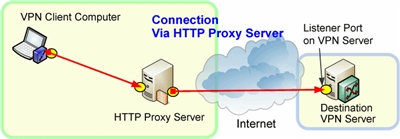
|